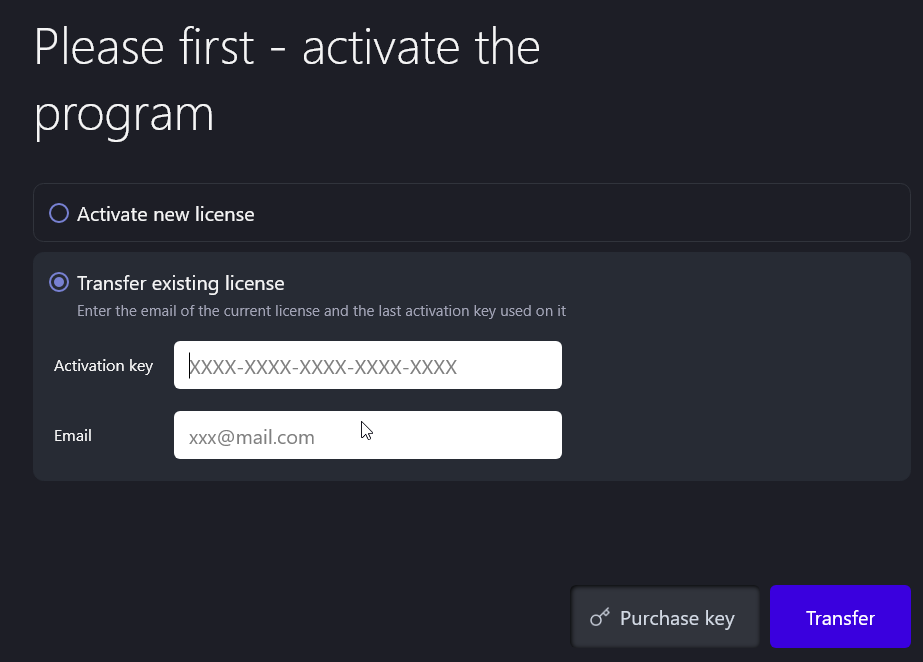How to transfer the license to a new device
Last modified:
After installing IP Auditor on a new device, in the activation window, select "Transfer current license" and enter the activation code and email that you specified during the previous activation.
Once IP Auditor is installed on a new device, in the activation window, select “Transfer existing license” and enter the activation key and email that you specified during the initial activation.