Script for configuring the parent system and clones
- I created 3 bat files and threw them and a few more files into the iso image. I add another drive when creating the standard, mount the guest image in the first drive after installation, and my own created iso image in the second one, this is necessary so that everything works correctly for me.
- After the installation is visible, I go to disk E and run BCDEDIT. set
xcopy "E:\ALL.bat" "%USERPROFILE%\Desktop" /h /k /q /r /c /y
xcopy "E:\rab.bat" "C:\Users\Public\Desktop" /h /k /q /r /c /y
QRes.exe /x:1600 /y:900
attrib +h "C:\Users\Public\Desktop\rab.bat"
set "params=%*"
cd /d "%~dp0" && ( if exist "%temp%\getadmin.vbs" del "%temp%\getadmin.vbs" ) && fsutil dirty query %systemdrive% 1>nul 2>nul || ( echo Set UAC = CreateObject^("Shell.Application"^) : UAC.ShellExecute "cmd.exe", "/k cd ""%~sdp0"" && %~s0 %params%", "", "runas", 1 >> "%temp%\getadmin.vbs" && "%temp%\getadmin.vbs" && exit /B )
powershell "bcdedit -set testsigning on"
shutdown /r /t 3
- In this batch file, the other two are copied to the desktop, the screen resolution changes and the mod test is turned on with a reboot.
- After rebooting, I run ALL. bat
set "params=%*"
cd /d "%~dp0" && ( if exist "%temp%\getadmin.vbs" del "%temp%\getadmin.vbs" ) && fsutil dirty query %systemdrive% 1>nul 2>nul || ( echo Set UAC = CreateObject^("Shell.Application"^) : UAC.ShellExecute "cmd.exe", "/k cd ""%~sdp0"" && %~s0 %params%", "", "runas", 1 >> "%temp%\getadmin.vbs" && "%temp%\getadmin.vbs" && exit /B )
xcopy "D:\TOOLS\BleachBit-Portable" "%USERPROFILE%\Desktop\TOOLS\BleachBit-Portable\" /e /h /q /r /c /y
xcopy "D:\TOOLS\FontManager.exe" "%USERPROFILE%\Desktop\TOOLS\" /h /k /q /r /c /y
xcopy "D:\TOOLS\IISCrypto.exe" "%USERPROFILE%\Desktop\" /h /k /q /r /c /y
xcopy "D:\TOOLS\YogaDNSSetup.exe" "%USERPROFILE%\Desktop\TOOLS\" /h /k /q /r /c /y
xcopy "D:\TOOLS\Vektor T13 - All Ok!.exe" "%USERPROFILE%\Desktop\" /h /k /q /r /c /y
start "" %USERPROFILE%\Desktop\TOOLS\FontManager.exe /silent /install
start "" %USERPROFILE%\Desktop\TOOLS\YogaDNSSetup.exe /silent /install
start "" %USERPROFILE%\Desktop\IISCrypto.exe /silent /install
TIMEOUT /T 15 /NOBREAK
taskkill /IM IISCrypto.exe /F
taskkill /IM MainType.exe /F
%USERPROFILE%\Desktop\TOOLS\BleachBit-Portable\bleachbit_console.exe -c chromium.cache chromium.cookies chromium.current_session chromium.dom chromium.form_history chromium.history chromium.search_engines chromium.vacuum deepscan.ds_store deepscan.backup deepscan.tmp deepscan.thumbs_db system.clipboard system.custom system.free_disk_space system.logs system.memory_dump system.muicache system.prefetch system.recycle_bin system.tmp system.updates windows_explorer.mru windows_explorer.recent_documents windows_explorer.run windows_defender.history windows_explorer.thumbnails
attrib +h "%USERPROFILE%\Desktop\ALL.bat"
attrib -h "C:\Users\Public\Desktop\rab.bat"
netsh advfirewall firewall add rule name="ICMPv4" protocol=icmpv4:any,any dir=in action=block
netsh advfirewall firewall add rule name="ICMPv6" protocol=icmpv6:any,any dir=in action=block
netsh advfirewall firewall add rule name="ICMPv4" protocol=icmpv4:any,any dir=out action=block
netsh advfirewall firewall add rule name="ICMPv6" protocol=icmpv6:any,any dir=out action=block
netsh interface ip set address "Ethernet" static 1.1.1.1 255.255.255.0 192.168.0.2
netsh interface ip set dns "Ethernet" static 1.1.1.1
REG ADD "HKLM\SYSTEM\CurrentControlSet\services\NetBT\Parameters" /v "EnableLMHOSTS" /t "REG_DWORD" /d "0" /f
:: Enbale NetBios over TCP/IP on adapters
MD c:\temp
del c:\temp\interfaces*.txt
::Get list of interface GUIDs
reg export HKLM\System\CurrentControlSet\services\NetBT\Parameters\Interfaces c:\temp\interfaces.txt /y
:: Find just the key strings
type c:\temp\interfaces.txt |find /i "Tcpip" >c:\temp\interfaces2.txt
:: Remove the left and right brackets from the string
For /F "tokens=1 delims=[" %%i IN (c:\temp\interfaces2.txt) do echo %%i>> c:\temp\interfaces3.txt
For /F "tokens=1 delims=]" %%i IN (c:\temp\interfaces3.txt) do echo %%i>> c:\temp\interfaces4.txt
:: Change values on all interfaces
FOR /F %%k in (c:\temp\interfaces4.txt) do REG ADD %%k /t REG_DWORD /v NetbiosOptions /d 2 /f
del c:\temp\interfaces*.txt
rd %USERPROFILE%\Desktop\TOOLS /Q /S
exit
- Here all files from the TOOLS folder are copied, after FontManager,yogadnssetup,IISCrypto are installed and closed after installation, BleachBit is launched through the console(I compared the errors that appear at startup in the program and in the console, they were the same), then rules for the firewall are created, Netbios and LMHOSTS are disabled in the adapter, and ip, mask, gateway and DNS are registered.
- Next, I create a clone, run allok, after loading on the desktop, run run. bat
set "params=%*"
cd /d "%~dp0" && ( if exist "%temp%\getadmin.vbs" del "%temp%\getadmin.vbs" ) && fsutil dirty query %systemdrive% 1>nul 2>nul || ( echo Set UAC = CreateObject^("Shell.Application"^) : UAC.ShellExecute "cmd.exe", "/k cd ""%~sdp0"" && %~s0 %params%", "", "runas", 1 >> "%temp%\getadmin.vbs" && "%temp%\getadmin.vbs" && exit /B )
xcopy "E:\ChromeStandaloneSetup64.exe" "%USERPROFILE%\Desktop\" /h /k /q /r /c /y
xcopy "D:\Driver" "%USERPROFILE%\Desktop\" /e /h /k /q /r /c /y
xcopy "D:\TOOLS\Antidetect_DX.exe" "%USERPROFILE%\Desktop\" /h /k /q /r /c /y
xcopy "E:\sed.exe" "C:\Users\Public\Desktop" /h /k /q /r /c /y
start /wait %USERPROFILE%\Desktop\ChromeStandaloneSetup64.exe
TIMEOUT /T 15 /NOBREAK
taskkill.exe /F /IM chrome.exe
taskkill.exe /F /IM GoogleUpdate.exe
xcopy "%localappdata%\Google\Chrome\User Data\Local State" "C:\Users\Public\Desktop\" /h /k /q /r /c /y
ren "C:\Users\Public\Desktop\Local State" "Local.txt"
sed -i "s/\({[^{]\+\):\({.\+$\)/{\"browser\":{\"enabled_labs_experiments\":[\"enable-webrtc-hide-local-ips-with-mdns@2\",\"temporary-unexpire-flags-m85@2\"],\"last_redirect_origin\":\"\",\"shortcut_migration_version\"\:\"87.0.4280.88\"},\"data_use_measurement\":\2/" Local.txt
ren "C:\Users\Public\Desktop\Local.txt" "Local State."
xcopy "C:\Users\Public\Desktop\Local State" "%localappdata%\Google\Chrome\User Data\" /h /k /q /r /c /y
del C:\Users\Public\Desktop\"Local State"
del %USERPROFILE%\Desktop\ChromeStandaloneSetup64.exe /f
attrib +h "C:\Users\Public\Desktop\rab.bat"
attrib +h "%USERPROFILE%\Desktop\sed.exe"
attrib +h "%USERPROFILE%\Desktop\QRes.exe"
attrib +h "%USERPROFILE%\Desktop\ipconfig.ps1"
attrib -R "%USERPROFILE%\Desktop\ipv4v6.bat"
exit
- Here I copy the driver to the desktop, Antidetect_DX.exe, utility sed.exe and chrome, which I download a new one for each clone(which may not be correct)
- Chrome is installed, after which it closes itself, then using the utility sed.exe I edit the Local State chrome file (flags are written in it)(again, I don't know if this is the right thing to do) Well, actually everything, with the help of 3 batnikov I configure the system.
- Qres (QRes - Windows screen mode changer download | SourceForge.net)
- Sed https://yadi.sk/d/bK5iOlynVYkmjw
- Composition of my iso image
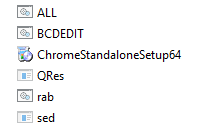




hello i don't see file rab.bad and sed.exe you cant share me this file thank you